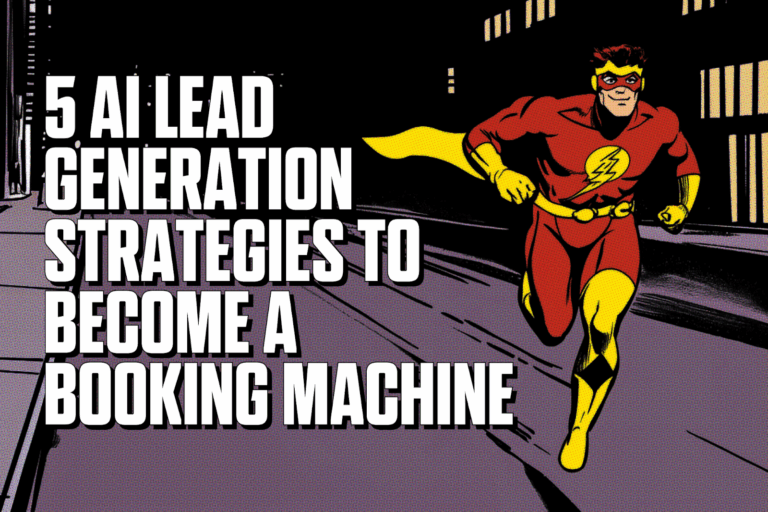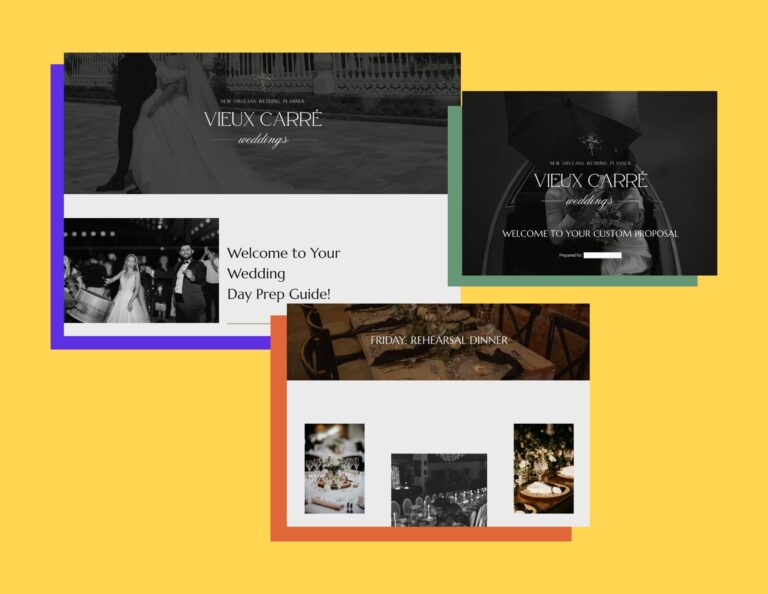With two degrees in journalism, 20 years of professional writing experience, and a well-read blog myself, I’ve learned a lot about what does and doesn’t work when it comes to starting a blog, and quality blog posts. And I’ve also come across a lot of blog posts that are, well, not so great.
Too many business owners throw up poorly written posts and then wonder why their blogs aren’t delivering results. If you want to achieve measurable success with blogging, there are some questions you should ask yourself about any post you plan to share.
Taking the time to ask these eight questions will help you create the kind of content that will converts browsers into buyers. And that’s the whole point of having a blog for your business, right?
1. What’s my “why”?
Are you clear about your goals? Just throwing things at the wall and hoping they stick isn’t a plan. You need a content marketing strategy that clearly outlines why you’re creating content, for whom, and how it can to help the reader. Have your bigger picture in mind before you write so you can be certain your topic is serving the overarching goals.
2. Did I do my research?
Even if you know your subject matter like the back of your hand, it’s smart to at least spend some time browsing what others have written about your topic. However, don’t steal! The goal is to find gaps in what’s already out there. Coming up with a unique take on the topic or providing information that’s not already readily available will boost the chances of your post getting read.
3. Who’s my audience?
Believe it or not, your blog isn’t all about you or your business. It’s about your reader (who should be your client/customer). Why should they care about what you’re writing? Your content needs to speak to and benefit the reader. Always.
4. Is this post relevant?
If you know your intended audience (and you better, since it’s your ideal client), then you can make sure your post has the type of information they want and need. If it teaches them something they can put into action immediately, you’ll build trust with your reader and show your value, which is a recipe for eventually generating sales.
5. Is it interesting?
Read your post (and perhaps have someone else read it, too). Are you yawning by the end? While you don’t have to be the most clever writer (I’m certainly not), you do need to write something that people will want to read. In addition to choosing a topic of interest to your client and providing useful info, you should also break the post into easily digestible chunks with plenty of subheads or lists.
6. Is there a call to action?
There’s no point in writing a great blog post if the reader is left asking, “so now what?” Always include a call to action in any blog post. Whether you finish by asking a question to encourage comments, direct readers to another post on the site for more information, or provide a freebie in exchange for an email address, end your post with a way readers can take an action.
7. Did you edit (and edit again)?
I reread every post I write multiple times. I like to check it for spelling and grammar (I use Word’s spell check function and the Grammarly app, but they don’t always catch everything), and also for nonessential or redundant words. Finally, I like to make sure I’ve provided proper attribution for any quotes or references, and add outbound links to related content. It can also help to have someone else read your post to catch things you may overlook.
8. Can readers find it?
“Build it (or write it) and they will come” doesn’t apply to blogs. You can’t just write a blog post and hope people will find and share it. Brainstorm a list of ways you’ll publicize your post, including sharing it across social media multiple times, sending it to your email list, and adding a link to it to your email signature.
Blogging doesn’t have to be a guessing game. Asking these eight questions every time you write a blog post will help you win readers and eventually, clients.